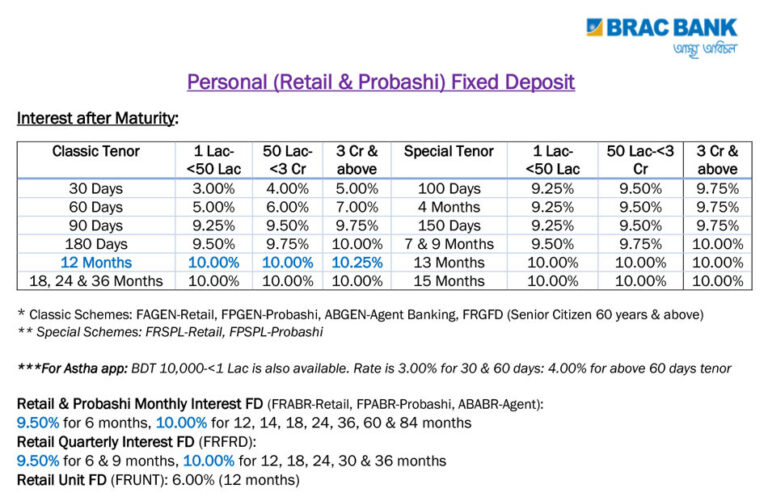One of the Bangladesh’s most innovative banks in its class- BRAC Bank provides a simple online account opening process for Personal (Retail), Proprietorship (SME) and Probashi (Expatriate) accounts. Opening an account is instantaneous from anywhere without necessity to come to a branch, saving you time and benefiting the environment by making the process paperless. This post will take you through easy steps to open a Brac bank account online
Why Choose BRAC Bank’s Online Account Opening?
OThere are multiple benefits of opening of a BRAC Bank account digital:
- Ease and convenience: You can apply whenever and wherever you want with a computer or smartphone.
- Keep your Time: Nobody likes standing in line or visiting a bank branch.
- Environment-Friendly: Save trees & save environment by going paperless.
- Quick Approval: After verification, you will get activated instantly.
- Accessible To Public : All Bangladeshi nationals including NRB.
BRAC Bank’s online banking offers secure and convenient banking through the use of your cell phone with instant access to mobile banking, bill payments, and thousands of ATMs.
Who Can Open an Account Online?
The facility of opening account online is only for the citizens of Bangladesh who are:
- Living in Bangladesh (Applicable only for Personal and SME account holders).
- Expats (for Probashi accounts)
Types of Accounts Available
BRAC Bank offers three main account types through its online portal:
- Personal (Retail) Account: Ideal for individuals managing personal finances.
- Sole Proprietorship (SME) Account: Designed for small business owners.
- Probashi (Expatriate) Account: Tailored for Bangladeshi citizens living abroad.
Requirements for Online Account Opening
Before starting, ensure you have the following documents ready in digital format (PDF or JPEG, as specified on the portal):
For Personal Accounts
- National ID (NID) of the applicant.
- Nominee’s NID, passport, or birth certificate.
- Proof of income source (e.g., salary slip or bank statement).
- For expatriates: Work permit, resident permit, or visa.
- Optional documents (if required):
- Passport or driving license.
- e-TIN certificate or utility bill (e.g., electricity, gas, or water bill).
For Sole Proprietorship (SME) Accounts
- National ID (NID) of the applicant.
- Nominee’s NID, passport, or birth certificate.
- Trade License for the business.
- Optional documents (if required):
- Business-specific licenses or certificates.
- e-TIN, utility bill, or Business Identification Number (BIN).
Additional Requirements
- A valid mobile number and email address for communication.
- A device with a camera and stable internet for Video KYC verification.
Step-by-Step Guide to Open a BRAC Bank Account Online
Follow these steps to open your account via the official BRAC Bank e-account portal (https://eaccount.bracbank.com/onboarding/common/welcome):
- Access the Portal
Visit the BRAC Bank e-account portal or download the BRAC Bank mobile app from the Google Play Store or Apple App Store. Click on the “Open an Account” option. - Select Account Type
Choose between Personal, SME, or Probashi accounts. Review the account features, minimum balance requirements, and any associated fees. - Complete the Application Form
Fill in your personal and/or business details, including:- Full name
- NID number
- Address
- Occupation or business details
- Nominee information
Ensure all details match your official documents to avoid verification delays.
- Upload Documents
Upload clear, legible copies of required documents (e.g., NID, trade license, etc.). Follow the portal’s guidelines for file formats and size limits. - Schedule and Complete Video KYC
Book a slot for Video KYC verification. During the call:- Show your NID or passport for identity confirmation.
- Answer questions to verify your details.
Ensure a stable internet connection and a quiet, well-lit environment for the call.
- Review and Submit
Double-check your application for accuracy. Submit the form and note the reference number provided via email or SMS for tracking. - Account Activation
After successful verification, BRAC Bank will send your account details, including the account number and online banking credentials. You may need to deposit an initial amount (if applicable) to activate the account.
Tips for a Smooth Experience
- Prepare Documents in Advance: Have digital copies of all required documents ready to avoid delays.
- Stable Internet: Ensure a reliable connection during the Video KYC process.
- Accurate Information: Provide details exactly as they appear on your official documents.
- Check Eligibility: Confirm you meet the account-specific criteria (e.g., trade license for SME accounts).
- Contact Support: For issues, reach out to BRAC Bank’s customer service via their hotline or email, listed on their official website.
Benefits of a BRAC Bank Account
Once activated, your BRAC Bank account offers:
- 24/7 Online Banking: Manage funds, pay bills, and transfer money via the mobile app or website.
- Extensive ATM Network: Access cash easily across Bangladesh.
- Exclusive Offers: Enjoy discounts and benefits with partner merchants.
- Secure Transactions: Robust security features for safe banking.
Conclusion
Opening a BRAC Bank account online is a quick, eco-friendly, and hassle-free way to start banking with one of Bangladesh’s top financial institutions. By following the steps outlined above and preparing the necessary documents, you can set up your account in minutes. Visit the BRAC Bank e-account portal at https://eaccount.bracbank.com/onboarding/common/welcome to get started today.
Note: Requirements and processes may change. Always check the official BRAC Bank website or contact their support for the latest information.